Webflow
Best for complete control over visual styles.
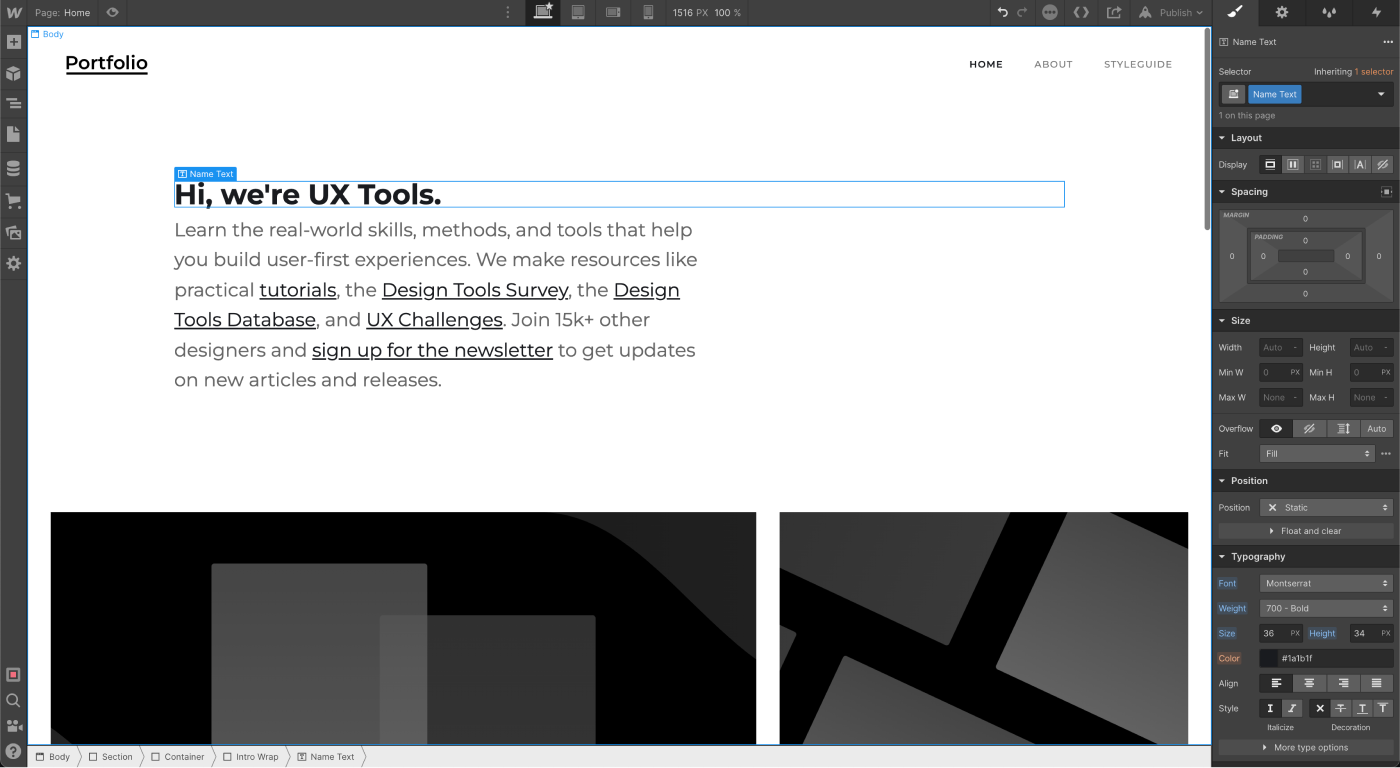
- Free: Yes
- Price: $15/mo
- Learning curve: High
Webflow really feels like the complete power of frontend code in a visual editor. For this reason, it's very powerful but comes with a steep learning curve. Webflow is a great choice if you have the desire and the time to tweak every aspect of your portfolio. Be careful not to get swept away by all the customization options. When it comes to portfolios, we recommend focusing on content first (so you might want to start with a template instead of starting from scratch).
One of Webflow's biggest assets is the huge community behind it. You can find lots of tutorials, articles, courses, and templates from other Webflow enthusiasts. Beyond that, Webflow University is free, thoughtfully designed series of videos to teach you how to use it.
EditorX
A solid all around option.
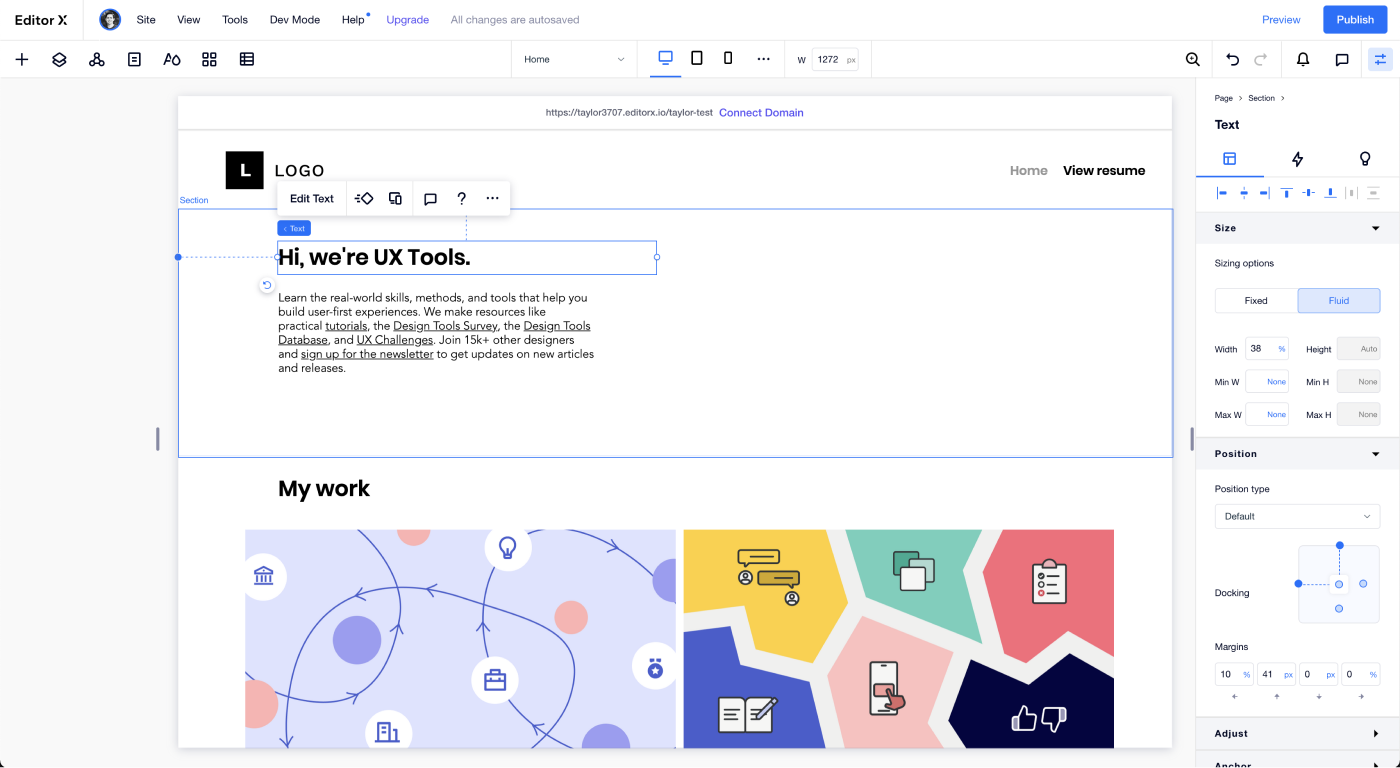
- Free: Yes
- Price: $22/mo
- Learning curve: Medium
EditorX is is a site builder with more powerful layout features than other traditional tools. For us, it sits nicely between more complex options, like Webflow, and simpler options, like Squarespace.
While EditorX has a free plan, you'll need to upgrade to access some of its more powerful features. At $22, it's the most expensive of the site builders we tried.
Adobe Portfolio
Simple, fast, and makes it hard to get things wrong.
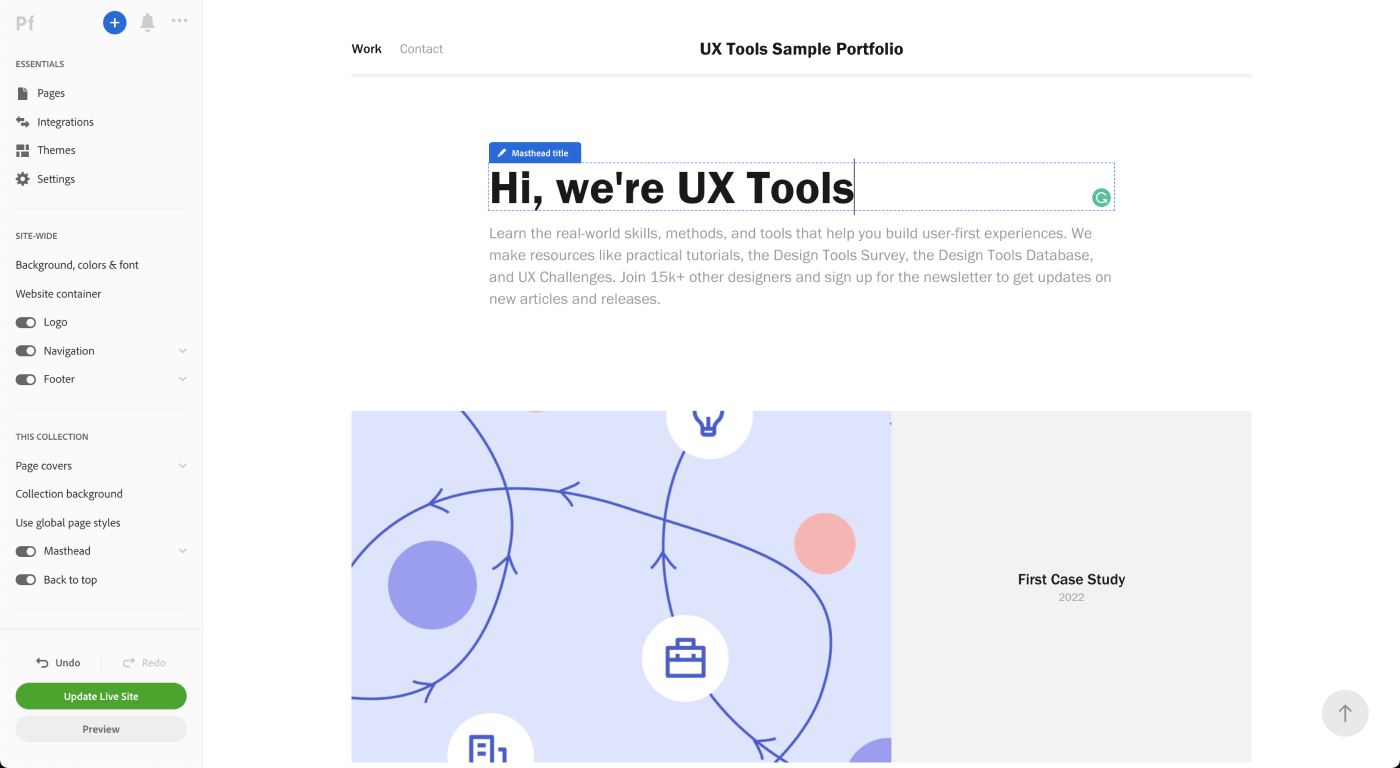
- Free: No
- Price: $9.99/mo
- Learning curve: Low
The simplicity and elegance of Adobe Portfolio was a pleasant surprise. There aren't many customization options to add your personal brand, but it left us feeling like we didn't need them. The guard rails make it really hard to make anything that looks bad while still allowing for an expressive case study.
Unfortunately Adobe Portfolio does not have a free option but you don't have to pay until you want your site to go live. At just $ per month we think it's worth giving this tool a try.
Squarespace
A tried-and-true site builder.
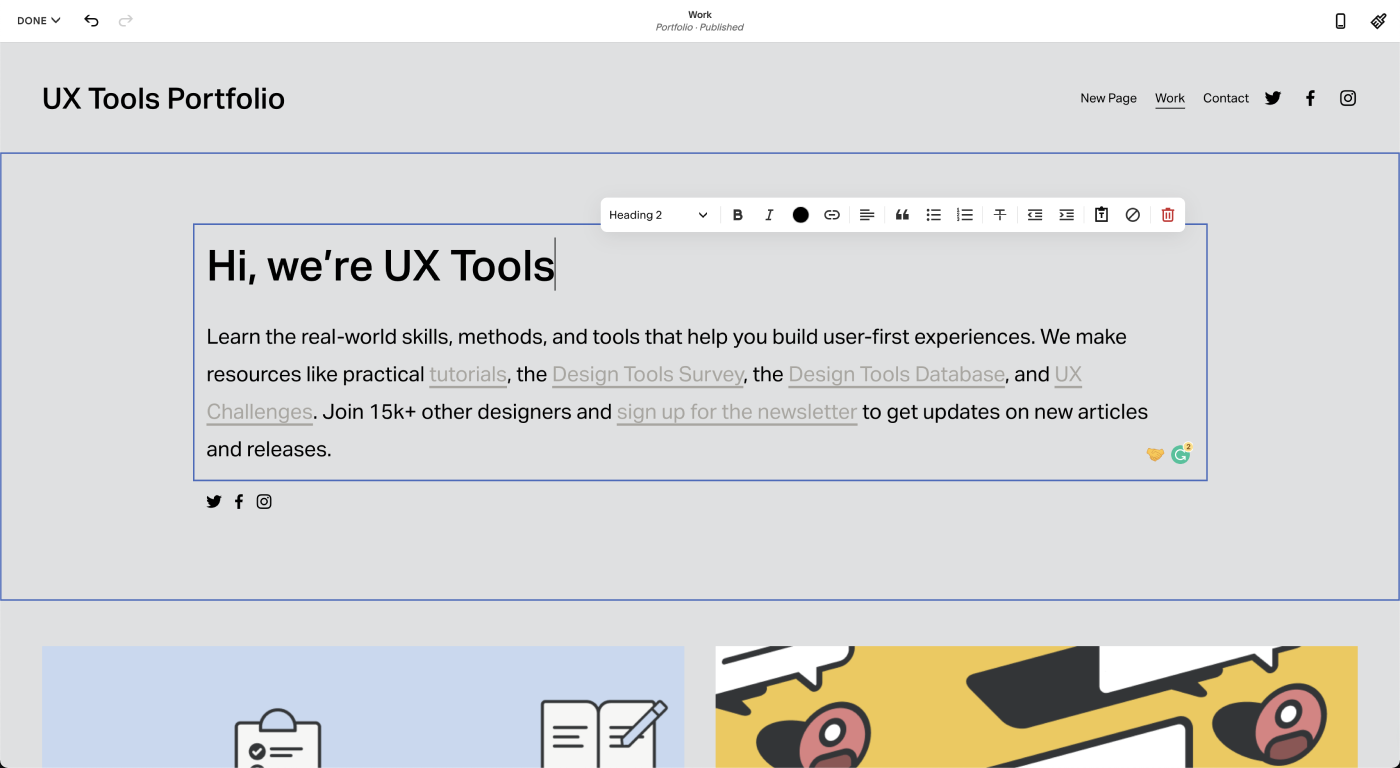
- Free: No
- Price: $16/mo
- Learning curve: Medium
Squarespace is very popular and well known as a quick way to get a website up and running. It's no different for UX portfolios. While less powerful than some other tools we tried, it's a reliable builder that's easy to learn.
uxfolio
A helpful starter tool.
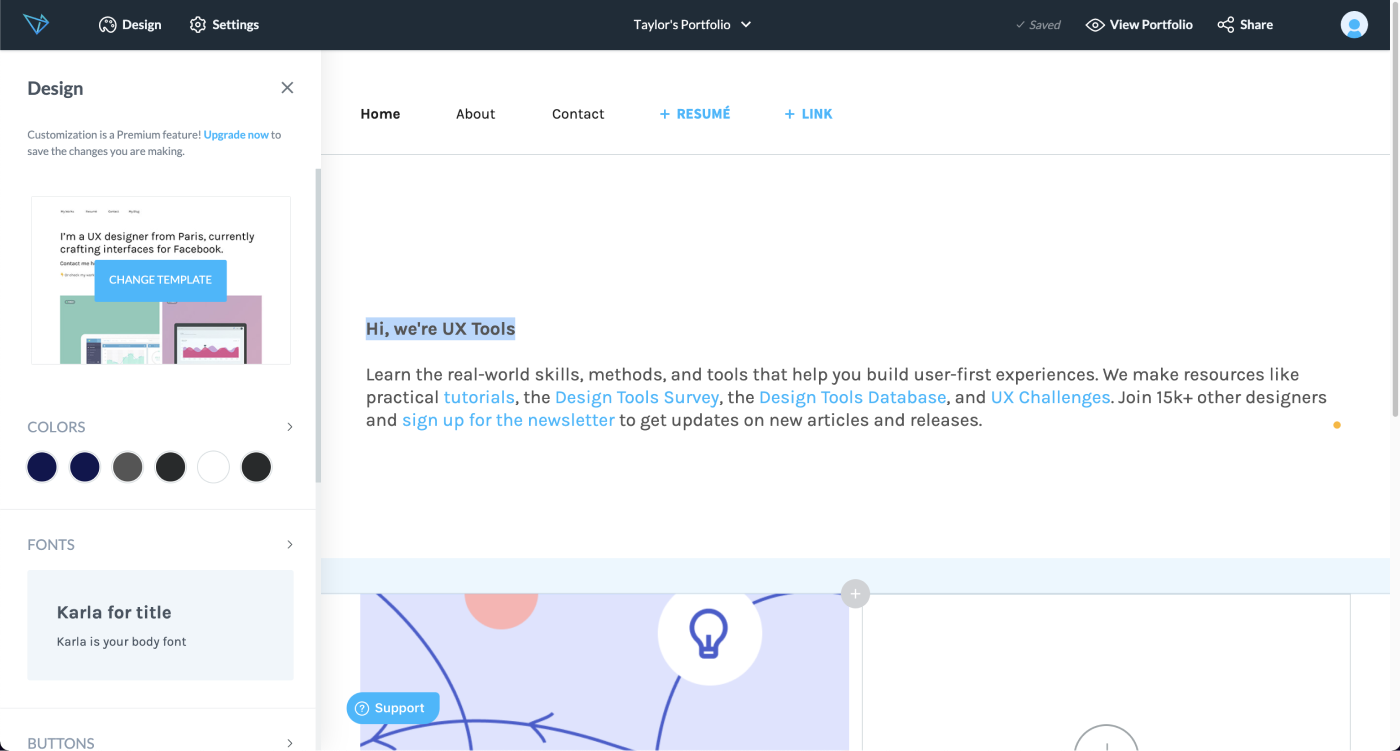
- Free: Yes
- Price: $15/mo
- Learning curve: Medium
This is one of the few tools we tried that is specifically meant for UX designers (hence the name). Even the templates and themes you're required to use are built with UX case studies in mind. This can be an educational opportunity to learn the ropes for preparing a case study, but it might feel like it's getting in the way if you already know what you're doing.
We did have some trouble working with font styles and themes, and found certain customization aspects to be more confusin than other options. Otherwise, this a respectable and free alternative portfolio builder.
Wix
A classic site builder.
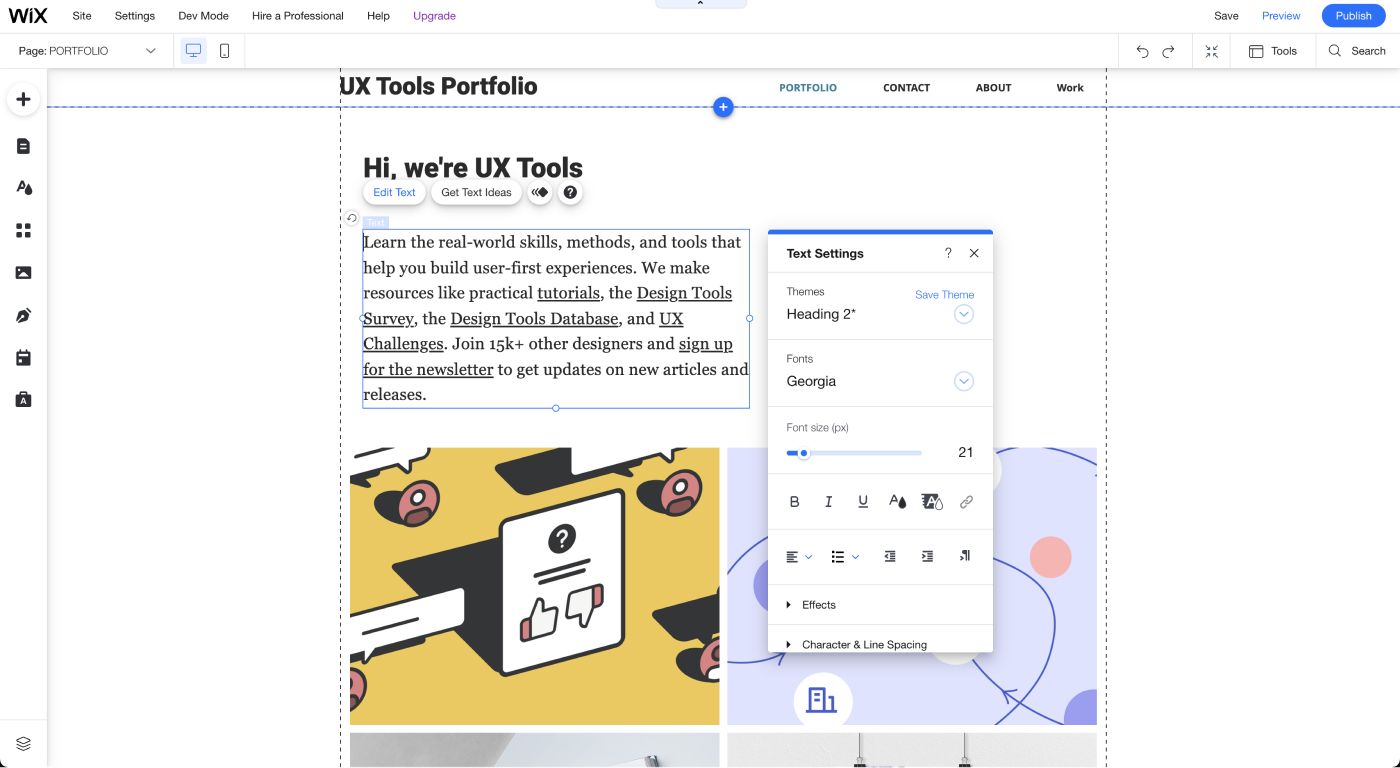
- Free: Yes
- Price: $14/mo
- Learning curve: Medium
Wix is a more traditional website builder less focused on pixel-perfect layouts than other tools we tried. Its biggest drawback is its limitation with responsive design. We found responsive design much easier to navigate in its sibling product, EditorX.
Carbonmade
A rigid but nice looking portfolio builder.
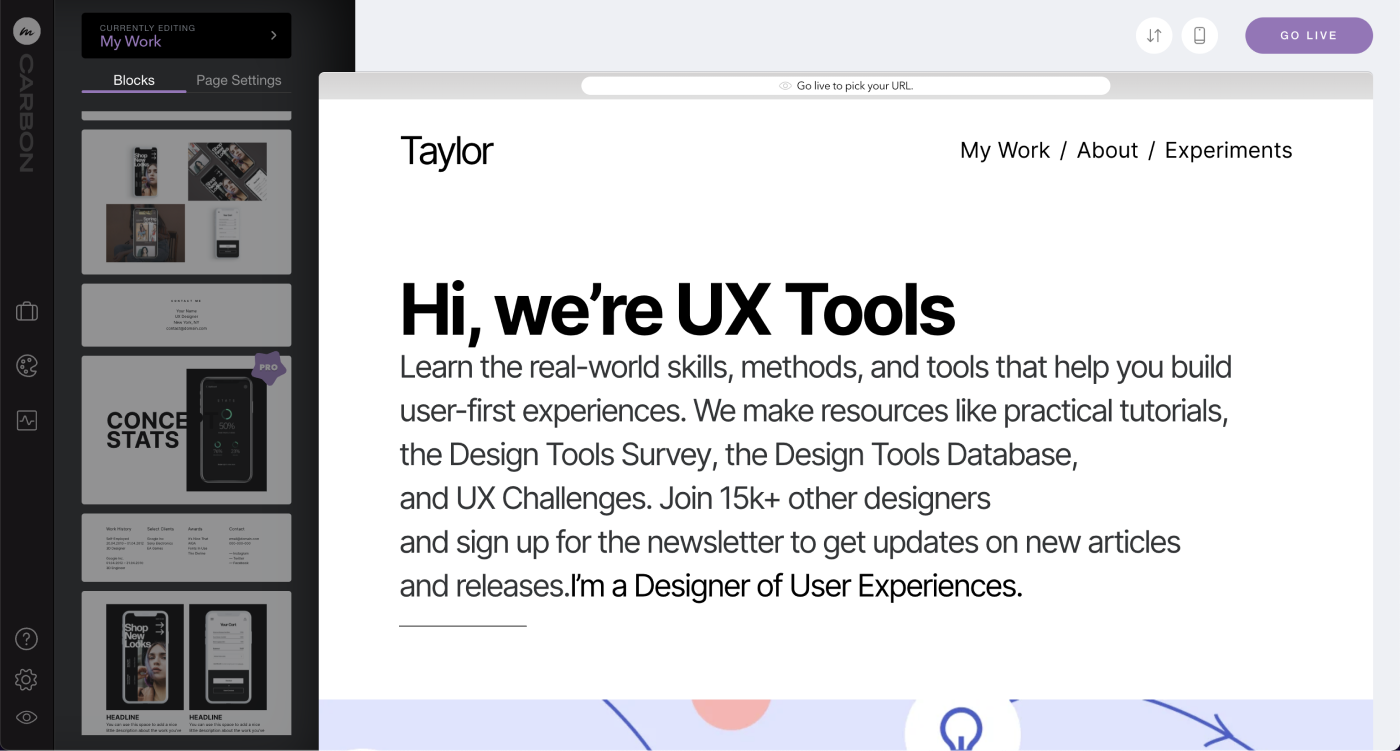
- Free: No
- Price: $10/mo
- Learning curve: Medium
Carbon is a visually pleasing portfolio builder. Unlike many other tools we tried, it's made for portfolios (not necessarily UX case studies, but it works). It doesn't have quite as much customization as other tools, but is a viable alternative if you prefer Carbonmade's styles or layouts.
Weebly
A classic site builder alternative.
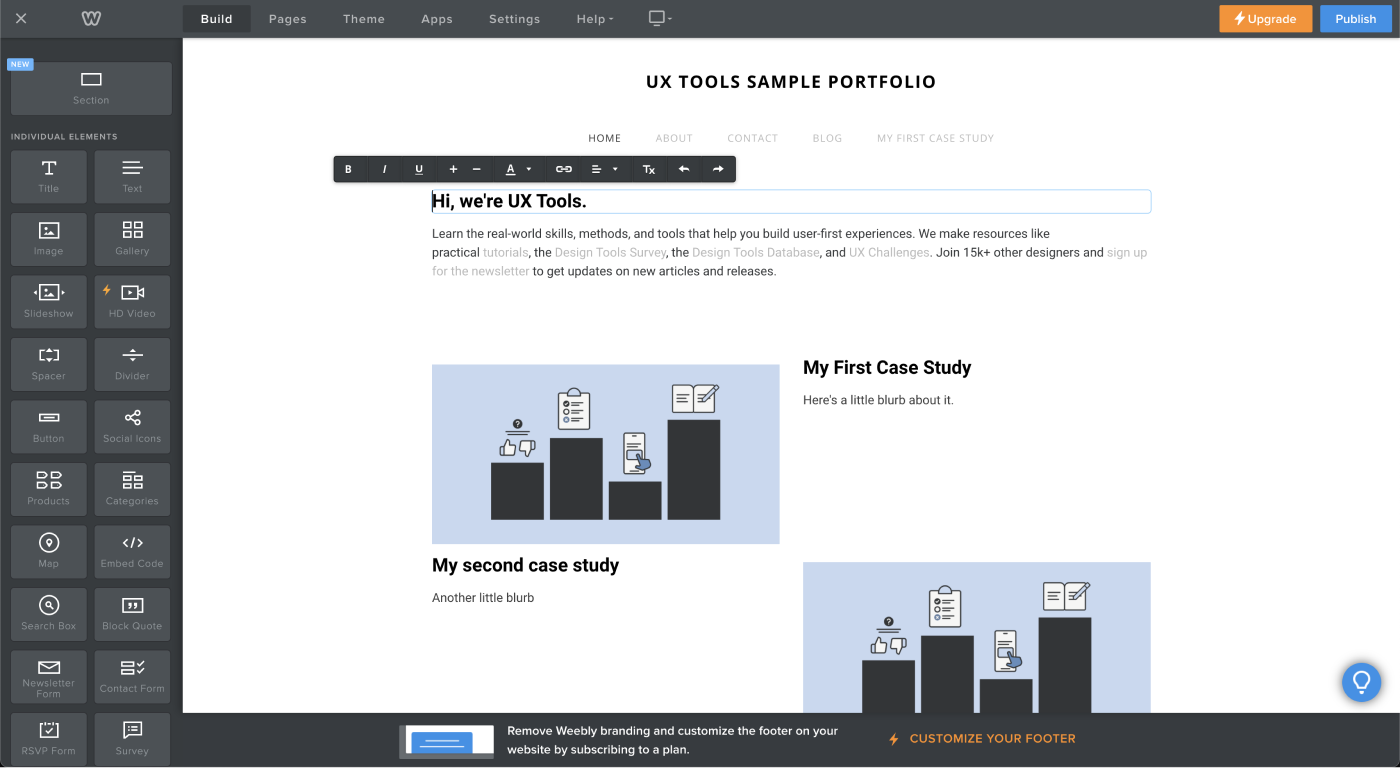
- Free: Yes
- Price: $9/mo
- Learning curve: Medium
Weebly is a more established service that was acquired by Stripe and is moving more into eCommerce side of things. It occasionally shows its age (when you open old dialogs, for example). Otherwise, it's a pretty standard drag and drop experience.
Notion
A great knowledge center.
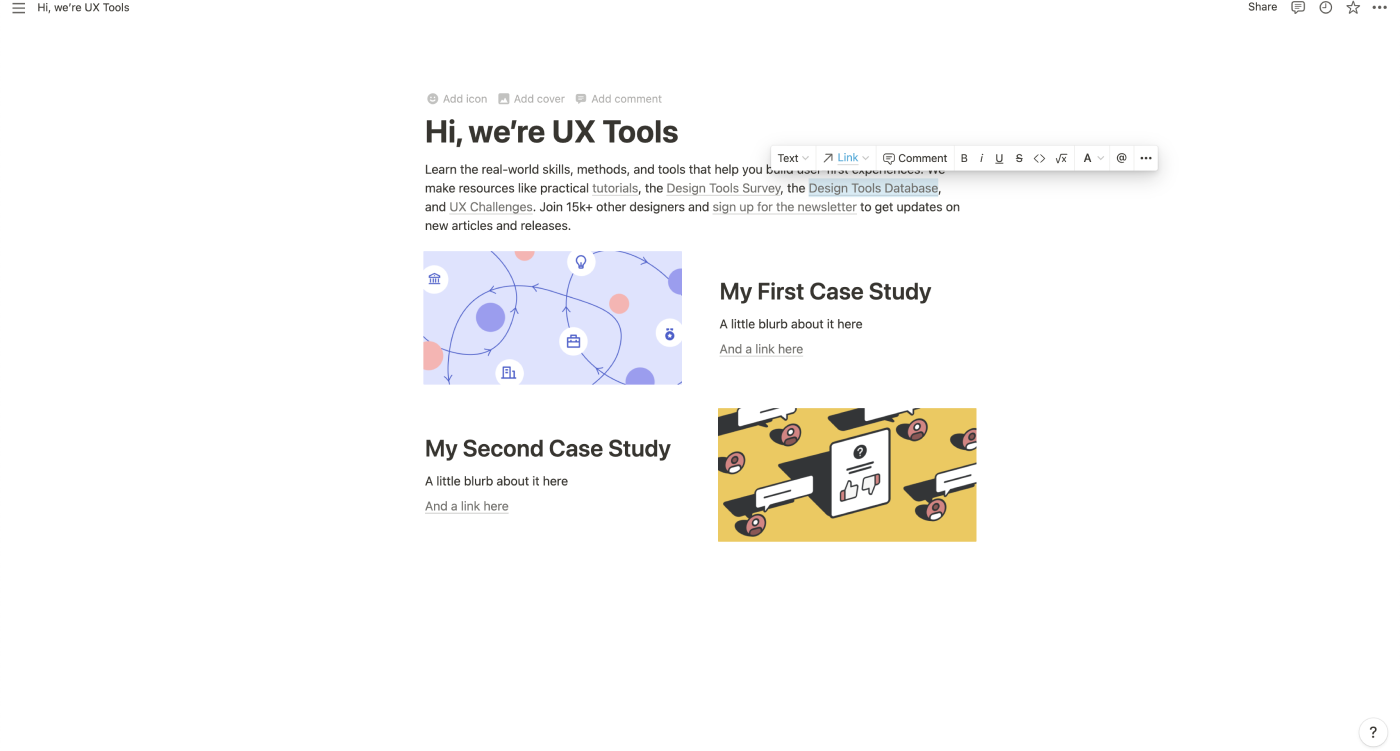
- Free: Yes
- Price: $5/mo
- Learning curve: Low
Notion is knowledge base we occasionally see used a portfolio. While creating a UX portfolio is certainly possible (and somewhat clever) in Notion, it can feel fairly limiting. The absence of simple concepts like top-navigation may make it feel a little more foreign to recruiters or other viewers. Because of its powerful text editing features, however, writing case studies is a breeze.
Medium
An attractive blogging platform.
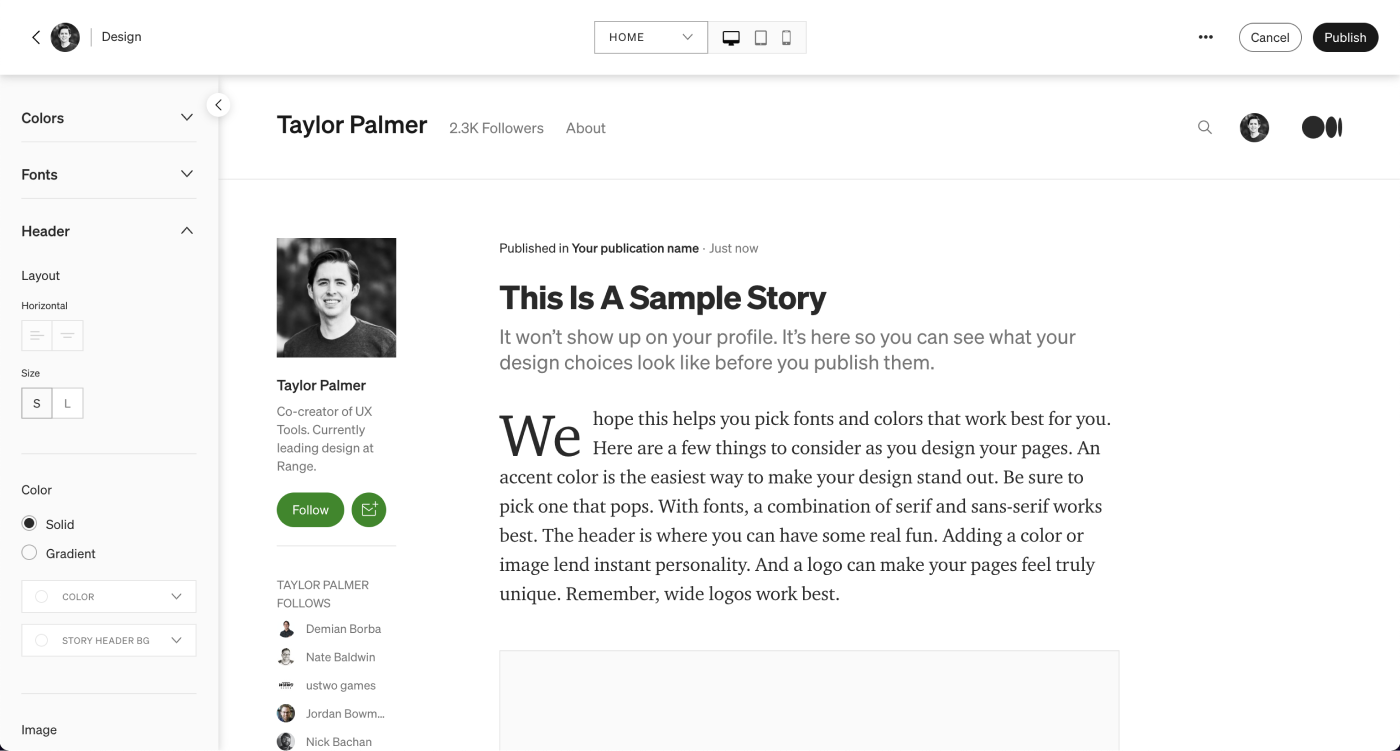
- Free: Yes
- Price: $0/mo
- Learning curve: Low
Medium is a blogging service that can be strong-armed into a portfolio if needed. It suffers from some of the same drawbacks as Notion, and like other blogging platforms, doesn't allow for much personal brand or style to show through. If your goals are to focus on content and save money, this might be an option that works.
Behance
A social network for creators.
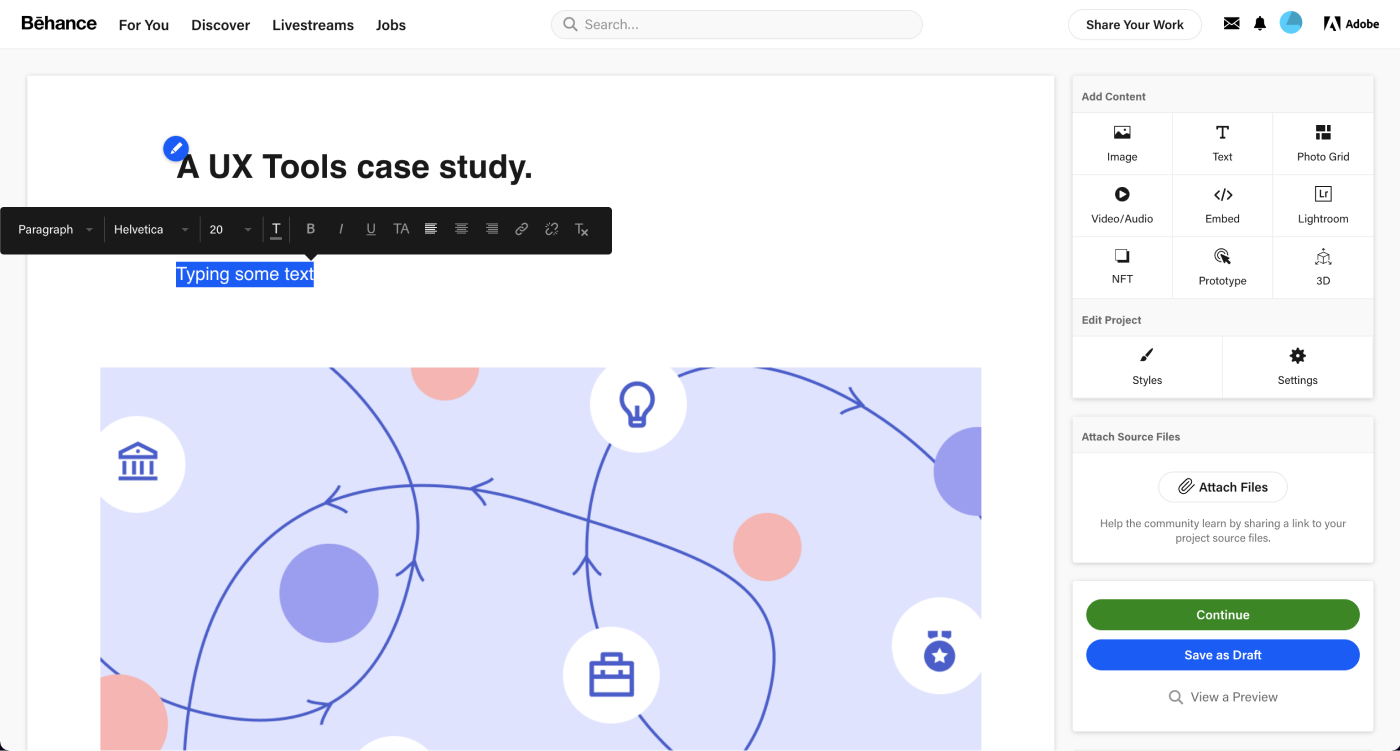
- Free: Yes
- Price: $0/mo
- Learning curve: Low
Behance is a stripped down portfolio builder that feels more like social media. The site is much better known for photography and graphic design, so it doesn’t cater much to UX case studies. We feel that a Behance profile makes for a poor landing page when sharing your work with others, so we would advise using Behance if your work is more visual in nature.

